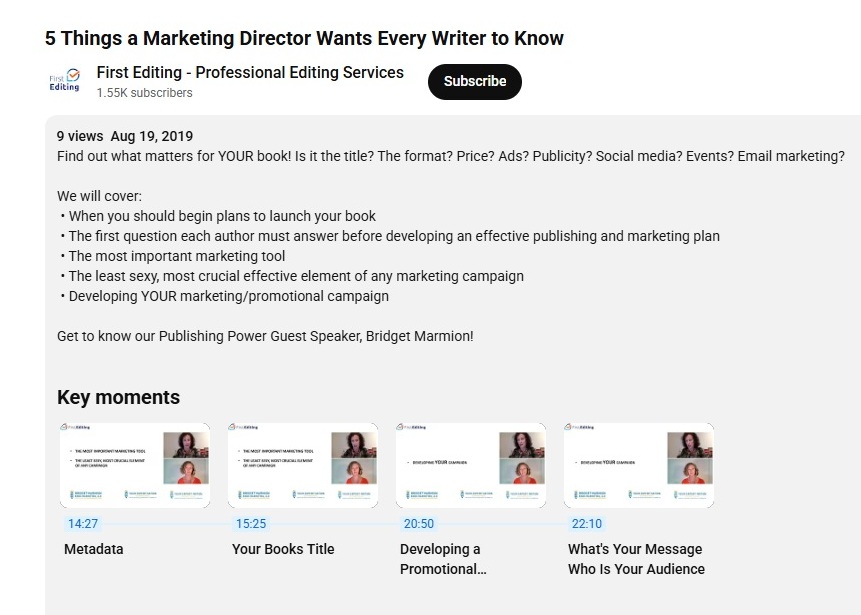An Exciting Free Feature!
Greetings, fellow execs in marketing and publicity, who create and participate in too many events to count.
What do you do when you want to share your great content as widely as possible — but you need the content in shareable 2- or 3-minute slices, not a 60-minute video?
My most exciting find this year: the fabulous feature of YouTube that creates short video clips from long programs for you!
When you upload your video on YouTube, be sure to check “allow automatic chapters and key moments” in the Details section (You will have to click “show more” to see this option. It is usually checked by default.)
The platform’s AI will analyze your video and automatically generate short clips with a title identifying the topic, based on detected sections and key moments. It will also provide a clickable timestamp that will take you to that section of the video. You can manually edit and rename the clips, if you want. It’s definitely a time-saver, though you’ll want to review the clips, to be sure you and AI agree on the Key Moments.
Try it! You will quickly have short, useful clips to add to social media posts, publicity releases, websites, whatever. Enabling automatic chapters and key moments can also improve your video and channel’s discoverability on search.
Here’s an example of clips created from the video of a 34-minute event.
One note: It can take AI time to analyze your video and identify key moments. Sometimes, the automatic chapters and key moments don’t show up until 24 to 48 hours after uploading. If you create your own chapters, they will show up within minutes after your upload. You can learn how to create your own video chapters on YouTube’s official “Video Chapters” page.
Shortcut: Timeskip.AI has just invented a Chrome extension which will create chapters for your YouTube video within minutes. First video is free; then you will need a subscription.
Cheers,
Bridget